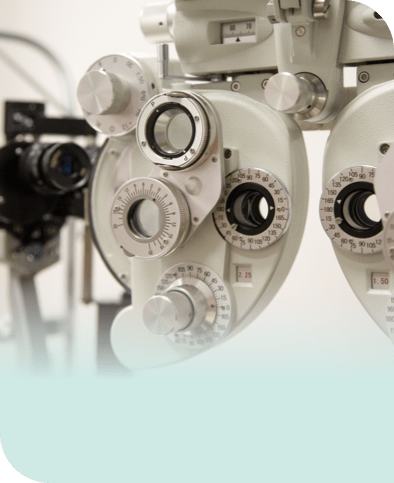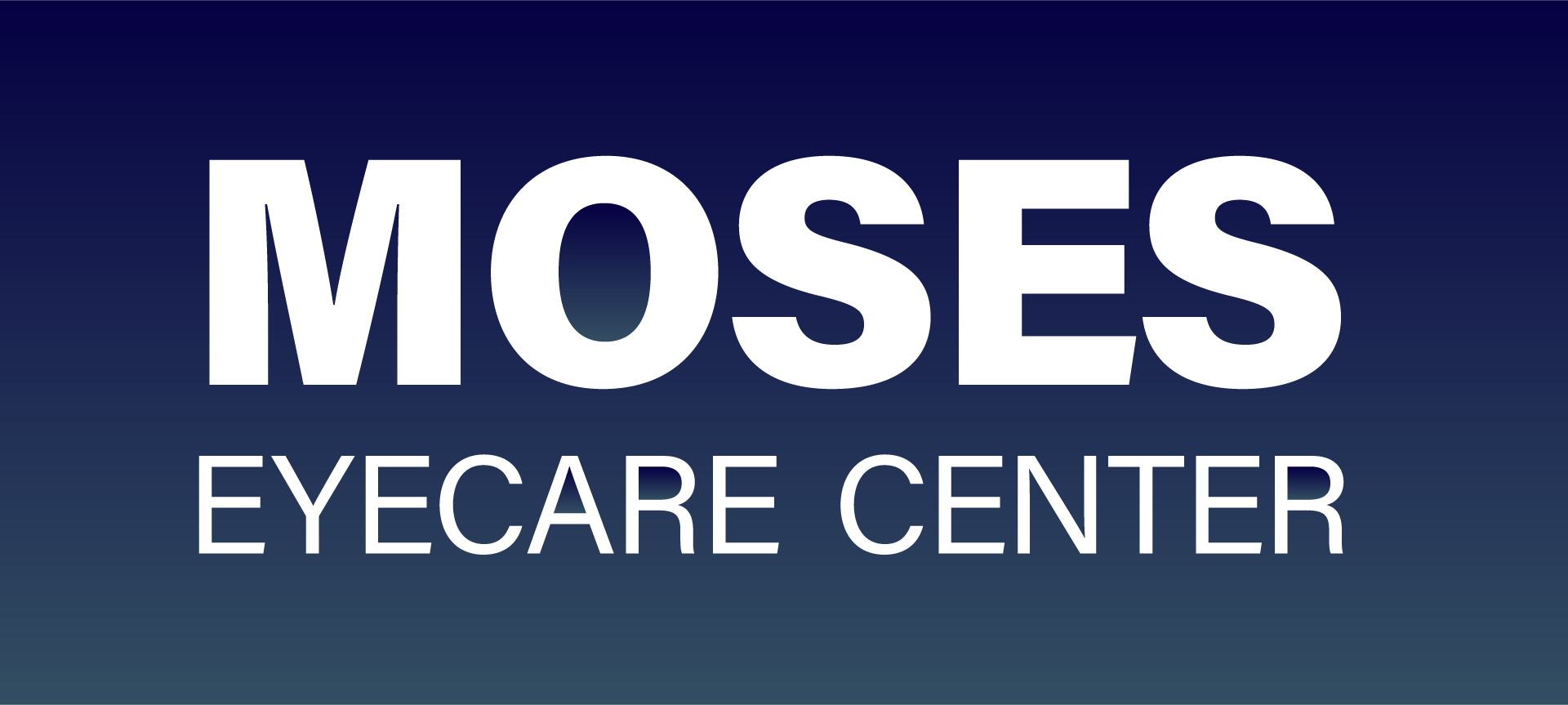Whether it’s for work, school, or entertainment, we spend a significant amount of time in front of screens, often exceeding several hours a day. However, prolonged use of computers can lead to eye strain, a condition characterized by discomfort and fatigue, which is not only uncomfortable, but can also be harmful to our eyesight in the long run.
To help mitigate the effects of extended screen time, it’s essential to adopt some preventive measures. Here are several effective strategies for reducing eye strain from computers:
- Adjust lighting
- Take frequent breaks
- Use proper posture and positioning
- Blink frequently
- Consider using computer glasses
- Regular eye exams
Understanding Eye Strain
Eye strain is a common condition that occurs when the eyes get tired from being overworked. This often happens when you focus your eyes on a computer screen for too long without taking breaks. The symptoms of eye strain include:
- Dry, itchy or burning eyes
- Blurred or double vision
- Headaches
- Neck and shoulder pain
Adjusting the Lighting
The brightness of your computer screen can have a significant impact on eye strain. If your screen is too bright, it can cause glare and make it difficult for your eyes to focus. On the other hand, if it’s too dim, you may strain your eyes trying to see clearly. Make sure to adjust the brightness of your screen to match the lighting in your room.
Another important factor is the blue light emitted by screens. Exposure to blue light before bedtime has been shown to disrupt sleep patterns. Consider using a blue-light filter or wearing glasses with blue-light-blocking lenses when using computers for extended periods before bed.
Take Frequent Breaks
One of the most important things you can do to reduce eye strain and discomfort while using a computer is to take frequent breaks. Every 20 minutes, look away from your screen and focus on an object at least 20 feet away for at least 20 seconds. This rule is known as the “20-20-20″ rule and can help prevent eye fatigue by giving your eyes a much-needed break from staring at a screen.
During these short breaks, it’s also beneficial to stand up and move around. Sitting in one position for extended periods can lead to muscle tension and stiffness, which can contribute to repetitive strain injuries. Use breaks as an opportunity to stretch your body and give your eyes a break from the screen.
Proper Posture & Positioning
The way you sit and position yourself while using a computer can significantly impact eye strain and overall comfort during long hours of screen time. It’s essential to maintain proper posture, which includes keeping your feet flat on the floor and ensuring your back is straight and supported by your chair. Avoid slouching or leaning in too close to the screen, as these habits can lead to discomfort and tension in your neck and shoulders.
Ensure that your computer screen is positioned at eye level; this helps you maintain a natural line of sight and prevents you from straining to look up or down. Consider using an ergonomic chair and adjusting your workstation so that your arms are at a comfortable angle while typing, which can further enhance your posture and reduce the risk of developing repetitive strain injuries.
Consider Using Computer Glasses or Blue-Light Filters

If you frequently use computers for work or leisure, consider investing in a pair of computer glasses or adding a blue-light filter to your screens. These specially designed glasses and filters can help reduce the amount of harmful blue light that reaches your eyes, reducing eye strain.
Computer glasses have lenses with an anti-glare coating that reduces reflections and glare from the screen, making it easier for your eyes to focus. They also have a slight magnification that helps alleviate eye strain caused by constantly focusing on close-up objects like a computer screen.
Blue-light filters can be added to both prescription and non-prescription glasses, as well as applied directly to computer screens. They work by reducing the amount of blue light that reaches your eyes.
Regular Eye Exams
In addition to following proper ergonomics and using specialized glasses or filters, it’s important to schedule regular eye exams.
Even if you don’t currently experience any vision problems, routine eye exams can help detect early signs of conditions like nearsightedness, farsightedness, glaucoma, and cataracts.
An eye exam can also identify potential underlying medical issues that may be affecting your eyesight, such as diabetes or high blood pressure. Early detection of these conditions can lead to prompt treatment and better overall health outcomes.
Discover Personalized Eye Care for Computer Users at Moses Eyecare Center
Living in a digital age means spending more time in front of screens, which can take a toll on our eyes. By following proper ergonomics, using specialized glasses or filters, and scheduling regular eye exams, we can protect our eyes from the potential strain and damage caused by prolonged computer use.
At Moses Eyecare Center, we offer comprehensive eye exams and personalized recommendations for computer users. Contact us today to schedule an appointment and take the first step towards maintaining healthy eyes in a digital world.